Take the next step on your Creative Adventure
Get the most out of your new Wacom One with Wacom’s Creative Adventure program. Throughout this page you’ll find informative training, engaging activities, and creative inspiration. Come back often – we’ll be updating frequently with new content.
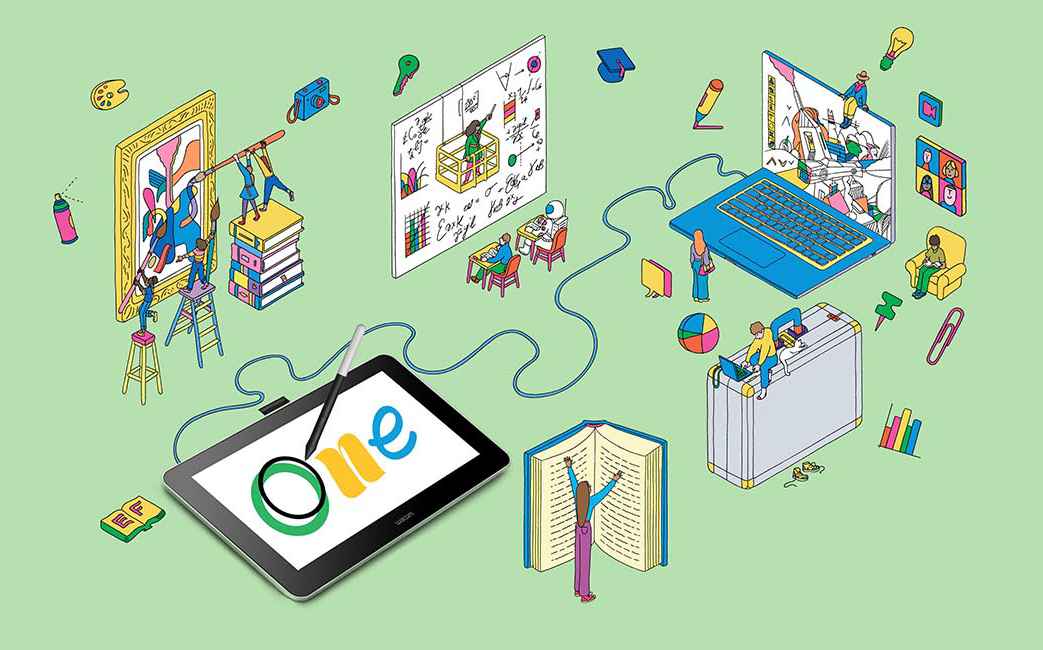
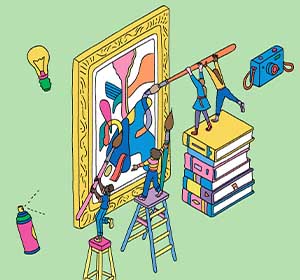
Drawing & Painting
Tutorials and tips from expert Wacom users to improve your digital sketching, drawing, and painting.

Manga & Comics
Learn to draw your favorite manga and anime characters, or get tips for creating your own comic.
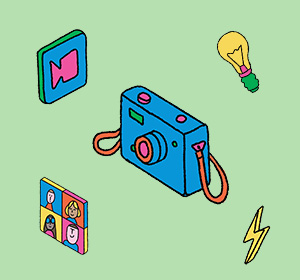
Photography & Photo Editing
Learn to improve your photo editing skills with the precision and control of a Wacom pen.
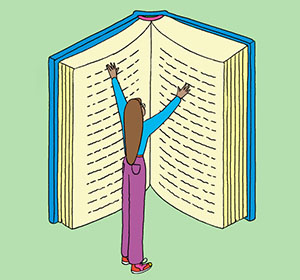
Wacom One for Education
Wacom One is a versatile tool for learning art, or nearly any subject, in our digital world.
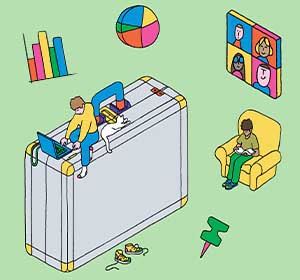
Claim your bonus software
Wacom One pen displays and tablets come with free software trials to help you start your adventure.
Everything you need to get started
Wacom One equips you with everything you need to kickstart your digital journey, including guidance on setting up your device, mastering your new pen, and maximizing your included software’s potential. Review the getting started videos here.

Improve your digital drawing and painting
From sketching and drawing to digital painting and illustration, discover new techniques, hone your craft, and unleash your artistic potential with comprehensive tips and tutorials from Wacom professionals. The resources below will help you follow your creative journey — and grow your skills with their expert guidance.
Introduction to Trent Kaniuga’s Art Lessons: Drawing and Coloring a Treasure Chest
Welcome to the exciting world of digital art with Trent Kaniuga! In this introduction video, Trent shares his artistic journey and what you can expect from his upcoming lessons.
Trent Kaniuga, a renowned artist known for his work in games like Diablo III, World of Warcraft, and League of Legends, is here to guide you through the fundamentals of perspective drawing and coloring.
Lesson 1: Drawing a Treasure Chest – Construction and Perspective
In this first lesson, we explore the art of drawing a captivating treasure chest using construction and perspective techniques. We begin with basic shapes and lines to create the chest, gradually adding depth and dimension through perspective, resulting in a realistic, three-dimensional representation.
Upon completion, you’ll have a beautifully drawn treasure chest and fundamental skills for future art projects
Lesson 2: Coloring and Lighting a Treasure Chest
In Lesson 2, we delve into the vibrant world of color and light. We’ll apply these elements to our treasure chest drawing, explore color theory, and also study light and shadow.
By the end of this lesson, your treasure chest will not only have form and perspective, but also color and light, transforming it from a monochrome sketch into a lively, colorful artwork that pops off the page.

How to draw a dragon, with Monika Zagrobelna
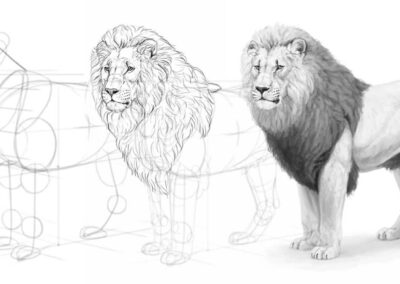
How to draw a realistic lion, with Monika Zagrobelna

The complete guide to Adobe Photoshop brushes, Part 4: Making your own brushes

The complete guide to Adobe Photoshop brushes, Part 3: The brush settings panel

The complete guide to Adobe Photoshop brushes, Part 2: Types of brushes

The complete guide to Adobe Photoshop brushes, Part 1: The toolbar

Eunbi Kang’s digital painting process using photo references on Wacom Cintiq 16

Fleeting Summer: an illustration process video with Taylor Yingshi

How to use layers for digital painting with Adobe Photoshop, with Proko
Customize your Wacom One
Personalize your Wacom One for your own individual work style. Mix and match pen colors, or select an alternative digital pen from LAMY, Staedtler, or Dr Grip. Stands and cases also offer extra options for customization.

Explore the world of manga
Learn to draw your favorite characters from comics and anime — or design and develop your own comic strip, manga series, or webtoon. In this section, you’ll discover new techniques and methods to transform your artistic concepts and ideas into compelling visual narratives and bring your ideas to life.
Introduction to manga artist Mayu Sakai’s manga lessons
Wacom interviewed Japanese manga artist Mayu Sakai about her path to becoming a professional manga artist, what she values in creating her work, and the benefits of making manga digitally.
Lesson 1: How to color vibrant eyes with manga artist Mayu Sakai
Learn how to color in Japanese girls’ manga style. Manga artist Mayu Sakai shows her step-by-step process for coloring cute shining eyes to get that vibrant finishing touch.
Lesson 2: How to paint hair with manga artist Mayu Sakai
Learn how to color in Japanese girls’ manga style! Mayu shows her tips for adding shadows and color choices to paint smooth and silky hair in the classic, colorful manga style.
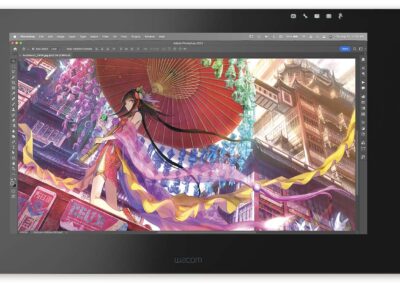
Get the cleanest lines ever: the best creative tools for cartoonists and animators

Why your art teacher hates your anime art

A brief look into the history of manga

The best anime and manga series about art

Nine great YouTube channels for aspiring anime and manga artists

How to design characters for animation: 3 tips from a pro, from School of Motion

How to draw backgrounds for your animation project, with BaM Animation
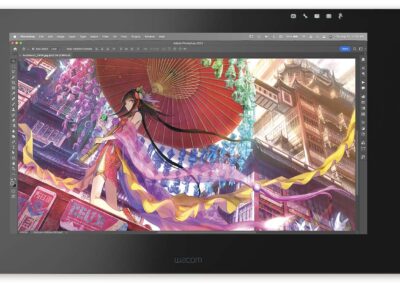
The best Skillshare classes for learning how to draw anime and manga
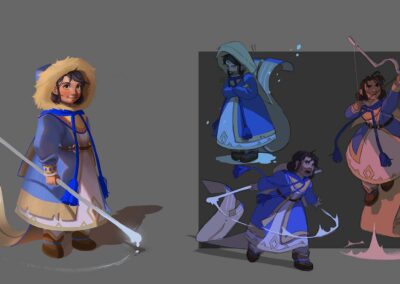
Creating captivating characters: The importance of design sheets with Eunbi Kang
Wacom's commitment to sustainability
Wacom continues to prioritize creating a more sustainable future and reducing our environmental impact. Our commitment to using sustainable materials in the Wacom One product and packaging makes the products and their transportation more eco-friendly.

Edit photos like a pro
Retouch, manipulate lighting, enhance colors, or combine multiple photos into one – in other words, unleash your creative photographic vision. Here’s where you’ll learn how to transform ordinary images into stunning works of art with the power and precision of the Wacom pen and Wacom One.
Introduction to Colin Smith’s photo editing lessons: manipulating light in photographs
Colin Smith, the photo editing expert behind PhotoshopCAFE, has been creating Photoshop and tech-related content since 2000. He is also an accomplished author with 20 books to his name, and a highly recognized digital artist, designer, and photographer with three Guru awards. His tutorials will help you learn how to manipulate light when editing photos.
Day to night transformation in Photoshop with Colin Smith
Join Colin Smith, a renowned Photoshop expert, as he guides you through the captivating process of transforming a daytime photo into a moonlit masterpiece. By following his detailed steps, you’ll master the art of night scene creations in no time. Whether you’re a beginner or seasoned Photoshop user, this tutorial has something for everyone.
Painting with shadow and light in Photoshop with Colin Smith
Discover the art of light and shadow manipulation in Photoshop with Colin Smith. In this tutorial, you’ll learn to add depth and drama to your images by controlling luminosity and mood by “painting” with shadow and light on your photos. This is perfect for digital artists of all levels, from beginners to enthusiasts.

Make It Snow In Summer with Adobe Photoshop: A PiXimperfect Tutorial
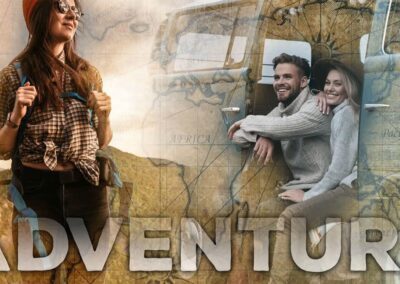
How to build an impressive blended photo collage in Adobe Photoshop
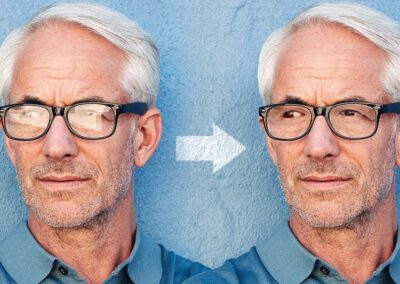
How to “magically” remove glare from glasses in Adobe Photoshop, with PiXimperfect

How to magically change the focus of photos in Photoshop with Colin Smith

The better way to do a double exposure effect in Adobe Photoshop, with Colin Smith

How to combine two photographs in Adobe Photoshop, with Colin Smith

Seven photographers on Behance who will inspire you with their photo-editing skills
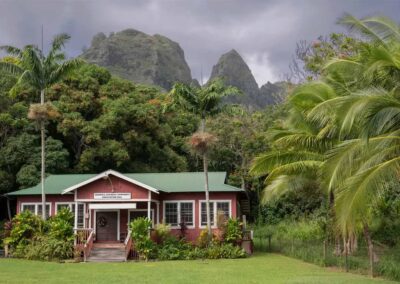
The “double trick” for stunning Adobe Photoshop edits

How to quickly make your landscape photos look better using Adobe Photoshop – with expert Colin Smith
Unleash your educational potential
Wacom One is an incredibly versatile tool for fostering creativity, electrifying engagement, and enhancing learning, whether in art class or academic subjects — or in higher education. Below, explore endless possibilities for students and educators alike to revolutionize their educational experiences with Wacom One.

The Top 10 things I wish I’d known sooner as a freelancer, by Inkshift

Adobe Illustrator vs. Affinity Designer for graphic design: A software comparison

Artist and animator Joshua Leonard on his career, why diversity matters, and advice for young artists

The best free pose references for artists

My art SUCKED at 19. Now Marvel, MtG, Disney, Blizzard hire me

How Marco Bucci became a pro artist without going to art school

How to improve your handwriting for digital note-taking

Seven hand-eye coordination exercises for artists switching to a creative pen tablet

10 things your art teacher won’t tell you
Everything you need to get started
Wacom One equips you with everything you need to kickstart your digital journey, including guidance on setting up your device, mastering your new pen, and maximizing your included software’s potential. Review the getting started videos here.

Software trials included with every purchase
Explore the range of free software trials included with every Wacom One purchase.* Whether you want to draw, paint, create comics, or edit photos, we have you covered.
*Registering your Wacom One and signing in with a Wacom ID is required to access software.
Connect with Wacom on Social
#TBT to when @doughism took us #backtoschool 🍎✏️🗒️
#wacom #madewithwacom #wacombacktoschool #digitalpainting #characterdesign

Let`s break down the character design process with @_jocelynshort tomorrow during Wacom Creativity Camp! Jocelyn is a fantasy, sci-fi and horror genre artist working in comics, video games and films. It`s gonna be a fun-filled session, so don`t miss it! Sign up for camp through the link in the bio ☝️
#wacomcreativitycamp #wacomedu #wacomforeducation #digitalart #characterdesign #madewithwacom

We were so excited to talk with Tomotaka Shibayama, director of the anime film My Oni Girl, currently available on Netflix 🎬💫
Join us while we chat with Tomotaka Shibayama about the display he used during the production, Wacom Cintiq Pro 16 ✍️
#MyOniGirl #CintiqPro16

We hope you channel the power and energy in this beautiful @wenjun.lin creation ☁️🌬️
#madewithwacom #Digital2D #Illustration #Anime #Manga #CharacterDesign

@dokomi_expo was a BLAST ❤️ We are already missing the inspiring vibes from our Otaku community 💫
We really enjoyed meeting you and sharing thoughts at the event 😎
Now, here’s a question for the comments section: With what MANGA character will you swap jobs? 👇
#WacomAtDokomi #Domoki2024

Wacom Adventures with @lplucas 🥸☁️☁️☁️☁️
Here are 3 ways to draw clouds as a pro artist in #ClipStudioPaint
@clipstudioofficial @graphixly✌️
#MadeWithWacom #DrawingTips #DigitalArt #illustration #artistsoninstagram #digitaldrawing #cloudart #WacomCreativityCamp

Let`s go "camping" with @lukeymcgarry this week at Wacom Creativity Camp! During this virtual campfire of sorts, Luke will walk us through his creative process, share art tips, talk about his favorite tools and shortcuts to make his comics, and tell us all about how to stay creative while also avoiding the sun this season. ☀️☀️☀️☀️
Join us July 11 at 4:30 PST.
Sign up for camp through the link in bio ☝️
#wacomcreativitycamp #wacomedu #wacomforeducation #digitalart #freewebinar #madewithwacom

We had a blast at @dokomi_expo 2024! 🎉
Thank you to everyone who joined us at the Wacom booth.
From epic art battles and interactive product demos to truly inspiring talks by Wacom’s CEO Nobu Ide and Celsys’ CEO Kei Narushima, this was an unforgettable experience! 🙌🏻
#Dokomi2024 #WacomAtDokomi #Manga

Learn to draw a manga page from scratch with @whytmanga during Wacom Creativity Camp on July 9th. Odunze will show how to go from idea to execution, covering all necessary steps and a few special personal tips to save time and level up your game on Clip Studio Paint.
Sign up for camp via the link in bio ☝️
#wacomcreativitycamp #wacomedu #wacomforeducation #digitalart #freewebinar #manga #madewithwacom

💥 Breaking News, Artists! 💥
We are beyond excited to announce Wacom Yuify Open Beta! 🚀✨ A groundbreaking new service designed to protect and secure your authorship while managing the digital rights of your artwork.
How Wacom Yuify Works?
🔏 Micromarking: Our advanced micromarking technology embeds an invisible, unique digital ID into each piece of artwork. This micromark helps trace back your creations to you and helps prevent unauthorised use.
🔍 Digital Link: Thanks to the micromark, anyone can scan your digital artwork with our Yuifinder tool to be directed to the authorship record and its details in Yuify.
📜 Simplified licensing: Create and manage licenses effortlessly, set terms and permissions for your work. Yuify streamlines the process of licensing and managing usage rights.
Whether you’re using Clip Studio Paint (@clipstudioofficial), @photoshop or Rebelle (@escapemotions), Yuify integrates seamlessly to support your creative workflow.
Join us in embracing the future of digital rights management!
👉 Get started now and register for free in the link in our bio!
*Wacom Yuify is a free service currently in its open beta stage available in the US, the European Union, the UK, Switzerland, and Norway.
*Wacom constantly monitors and improves the robustness of the technology during beta phase.
Thanks for your feedback.
#WacomYuify #DigitalArt #CreativeRights #Yuify

Celebrating all love. All together. All the time. ❤️🧡💛💚💙💜
#MadeWithWacom by @i.amgaby_ using Wacom One 12
#LoveIsLove #PrideDay

Artists when no one is watching. 🙈🥸
Thank you @lplucas, for making us all feel seen.
#artistsofinstagram #artistlife
