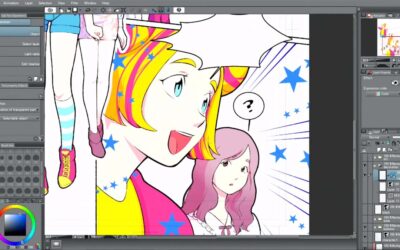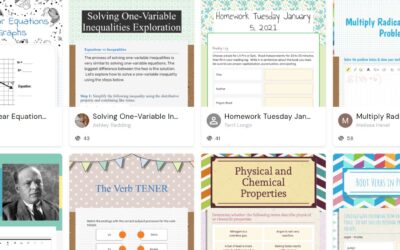A few weeks ago, I wrote an article called How to set up a killer art...
Education
How to set up a killer art portfolio for school or work
Let’s start with a question: What is the purpose of an art portfolio?...
Remote Collaboration with Bluescape and Wacom
Used by the likes of Fortune 100 companies including the largest US...
How to draw a manga comic, from start to finish, in Clip Studio Paint
Using Clip Studio Paint and Wacom Intuos, artist Caterina Rocchi will show you the process from sketch to the final piece while creating a manga comic. Wacom teamed up with her and Celsys to give you this insider’s view of manga creation.
Utilizing Pear Deck’s drawing tool with Wacom
In this EdWebinar, Wacom and Pear Deck came together to showcase how a combo of the two can jumpstart engagement in the classroom.
Enhancing digital lessons on Chromebooks with One by Wacom – Leo Academy
Students at LEO Academy Trust are digitally savvy but have various inputs...
Visual thinking: 4 ideas for the K-12 classroom
By John R. Sowash, technology integration specialist. At the very...
Paper and Pen Reimagined with Wizer and Wacom
How do you put pen to paper in the digital age? Wacom and Wizer’s...
Learning, teaching and creating digitally made easy with Wacom and Chromebook
Wacom is making its intuitive and easy to use pen tablets and displays...
Connect with Wacom on Social
Easy to pack & ready to go! 🏃🏻♂️
🆕 The new Wacom Movink easily fits in any bag and can be set up anywhere with a single cable. The best solution for creative professionals on the go!
Wanna get yours? Follow the link in our bio!
#wacommovink

Dive into the insightful first look of the NEW Wacom Movink by @wieger_poutsma, Digital Artist and Creative Director, working for clients like Netflix, Warner Bros, HBO and many more. 💻 🙌🏻
👉🏻 Follow the link in bio to discover all the benefits of our NEW Wacom Movink and shop yours!
#WacomMovink #CreativeProfessionals #CreativesOnTheGo

🆕 Movink is SUPER slim & ultra-light
How slim and light? It’s only 4mm at its thinnest point and weights as little as 420g! 🚀
So yes, VERY light and thin, but the robust Corning Gorilla Glass and durable magnesium alloy body makes it sturdy and versatile.
Try it yourself! Follow the link in bio and get yours now.
#WacomMovink #CreativesOnTheGo

You got this! ✍️ Never stop creating. 🤘
Animation made by the wonderful @javadoodles
#MentalHealthAwareness #madewithwacom #TVPaintAnimation

🆕 Alex Wätzel @dgtlcraft_postproduction , High-end photo retoucher & video editor with years of experience on the creative industry, also tried the NEW Wacom Movink!
Now’s your turn! Follow the link in our bio and discover all the amazing benefits of our new Wacom Movink💥
Ph: @akazie.photography
#WacomMovink #CreativeProfessionals #CreativesOnTheGo #MovinkMakers

🆕 Wacom Movink: the thinnest and lightest Wacom professional pen display ever.
We created this creative pro-set studio, easy to pack and ready to leave without compromising on performance, precision and software preferences. 🚀
Follow the link in bio and get yours!
#WacomMovink #CreativeProfessionals #CreativeOnTheGo

We can feel the breeze here 🌬️
Swipe to see @fedanya8`s process ➡️
We love seeing the reference picture and her step by step progression in this series. #madewithwacom #wacomone
Go check out more of @fedanya8`s process 🖤🩷🤍

Mental health awareness month is upon us and we want to give a shout-out to anyone out there struggling, yet creating.
We see you and you`re absolutely wonderful. 😍
Art by @chibirdart 🐤💓
#MentalHealthAwareness #webcomic #comic #webtoon

Meet the NEW Wacom Movink 🆕💥 first of its kind OLED pen display perfect for creative professionals on the go!
A professional device that you can easily pack and carry with you anywhere, everywhere.
If you switch workstations, visit clients, travel frequently or work in different locations and studios, this device is all you need.
Follow the link in our bio and discover all of the benefits of our NEWEST product: Wacom Movink
Now, get ready to Make your move! 😎
#WacomMovink #CreativeProfessionals #CreativesOnTheGo

Introducing Wacom Movink: our first OLED pen display and our thinnest and lightest Wacom pen display ever. 🚀
Unite the art of drawing and inking with mobility and portability with Movink’s brilliant 13.3”, full HD OLED display. This super slim, ultra-light, highly versatile, sturdy device is designed to meet the needs of creative professionals, digital artists and creative students. 🙌🏻
Are you ready to go? Learn more about Movink in our stories and through the link in bio! ✨
#WacomMovink #Movink #WacomNews

Curious about which program is best for drawing vector graphics in 2024? Visual artist @studio_viv has you covered! 🙌
Head to the #WacomBlog to see how Vivienne designs a book cover in Adobe Illustrator vs. Affinity Designer using Wacom One M. ✍
Link in bio!
#wacom #design #designer #graphicdesign #vector #digitalart #artprocess

🔜 SOMETHING IS MOVING.
Want to be first to know what’s coming?
Register now using the link in our bio!