
Business of creativity


Explore Creativity Without Boundaries: Wacom Announces General Availability of Wacom Bridge with AWS

What will be the top branding trends for 2025?

Why Switching to Wacom Is Making Me a More Efficient Creative Director

How to go from hobbyist to full-time illustrator, with Craig Babin

Professional Creativity and Collaboration Without Limits: Wacom Bridge Now Available for General Use with Splashtop

Storyboarding in Unreal Engine with Praxinos and Wacom

Costume Concept Artist Oksana Nedavniaya on her career journey, inspirations, and her upcoming sessions at Lightbox 2023

A huge opportunity for U.S. Wacom fans: Apply to become an Impact Affiliate with Wacom!
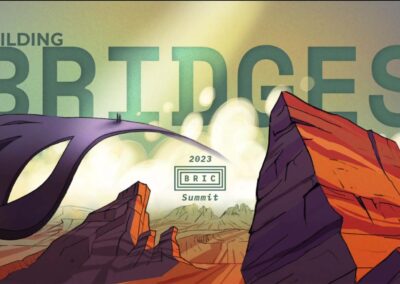
Diversity in the entertainment industry: Current issues and how to move forward

Creating the VFX of Everything Everywhere All At Once with Wacom

Three ways to improve communication at work — by drawing
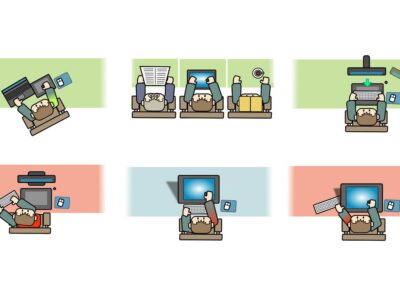
How to manage desktop ergonomics with a graphics tablet
You might like

How digital artists have lucky advantages you rarely notice

4 Time-Saving Workflow Tips from a Professional Colorist
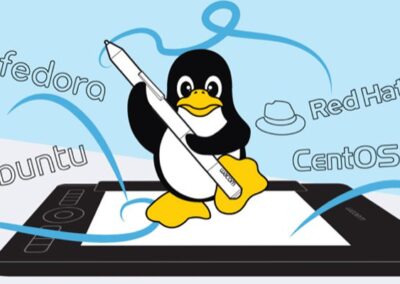
Wacom leads the way with drawing tablets for Linux

My Setup, Equipment, and How I Stay Organized

Bringing an Illustrated Novel to Life

Baby Blues comic strip and its journey to digital
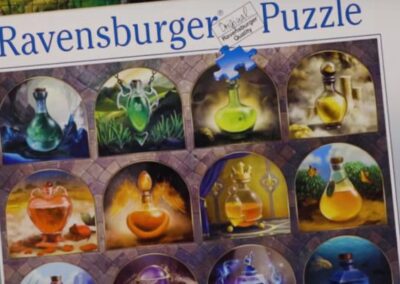
A magical career in board game and puzzle design

What they didn’t teach you in school: How to become a successful freelance graphic designer

Should you use a Wacom tablet for graphic design?

Learn graphic design by yourself: real client brand identity project

Creating costume concept art for film & TV with Gina DeDomenico
Find the Perfect Wacom Tablet for Your Creativity
Not sure which Wacom tablet is right for you? Our expert guide breaks down the best options for artists, designers, and beginners alike. Whether you are sketching, editing, or illustrating, we will help you find the perfect creative companion. Explore key features, compare models, and choose the best tablet for your workflow. Start creating with confidence and find the right Wacom tablet for your needs today.
Wacom Movink pen display
Wacom's lightest and thinnest pen display ever
Enjoy the freedom of working wherever you feel creatively inspired with Wacom Movink OLED pen display, our lightest and thinnest pen display yet. As thin as 4mm* and weighing just 420g, Wacom Movink pen display is 55% lighter than Wacom One 13 touch and 66% thinner. Connect it to your Mac or PC, and you'll have all the processing power you need for your professional work.
*4mm is measured at the thinnest part.
Follow Wacom on YouTube
Wacom’s YouTube channel is your home for all of Wacom’s video content – tutorials, interviews, process videos, new product releases, product guides, technical support, and more, including recordings of live webinars and events like our annual Connected Ink event.
Check out this enlightening interview with Nobu Ide, Wacom's CEO, at the recent Dokomi 2024 event!
Exclusive Offer: Wacom Newsletter
Subscribe today and get 5% off displays or 10% off tablets.




