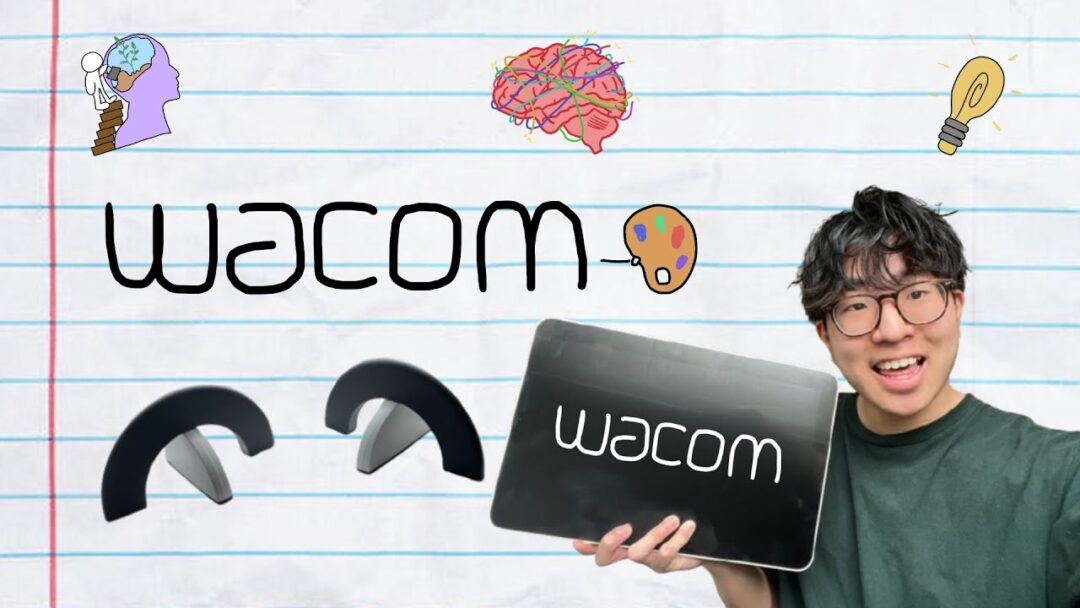
Wacom One
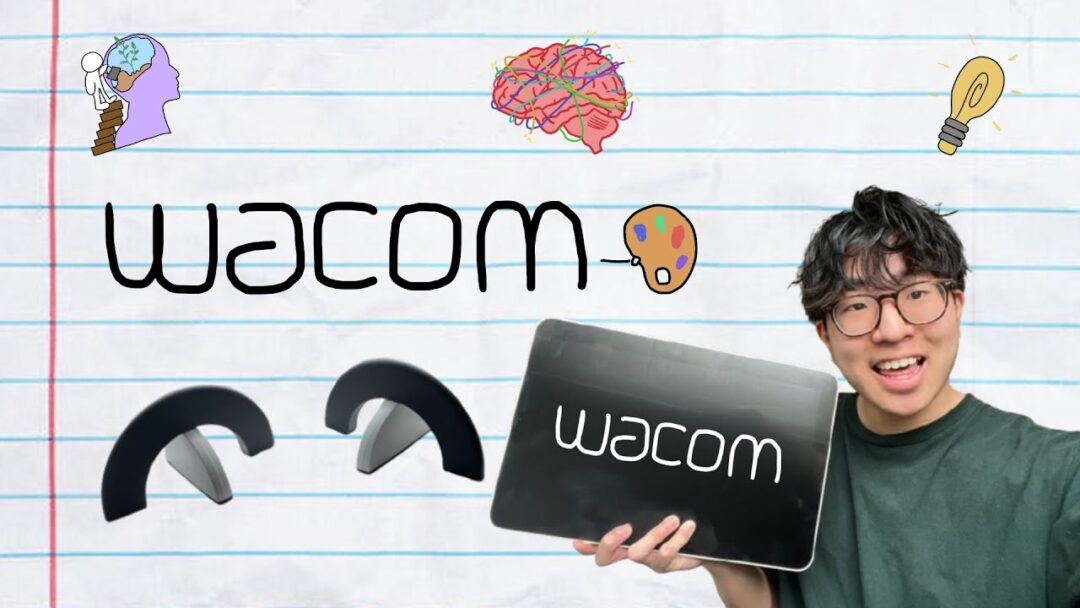

Webcomic Wisdom: Four Lessons Learned on the Road to ‘Beyond Arm’s Reach’

Amy Innocenzi: Crafting Intricate Botanical Tattoo Designs with Wacom One 12

Pablo Muñoz Gómez Reviews the Wacom One 12 Entry-Level Pen Display

Comparing Affinity vs. Adobe for designing a bookmark, with Vivienne Le

How to redesign a logo, with Joli Noelle David

How to create custom Instagram highlight icons, with Joli Noelle David
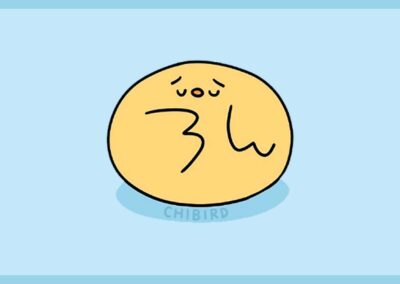
Cheer up with Jacqueline Chen, also known as Chibird
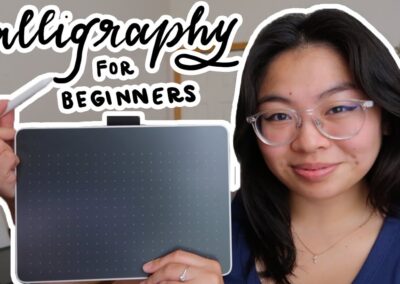
Digital calligraphy for beginners, with Joli Noelle David

Adobe Illustrator vs. Affinity Designer for graphic design: A software comparison

Three ways to use your Wacom One pen tablet, with Joli Noelle David

Let’s Get Animated with Josh Pinker! Episode 4: Using deformers in Toon Boom Harmony

What I keep in my Wacom One Carrying Case, with Joli Noelle David
You might like
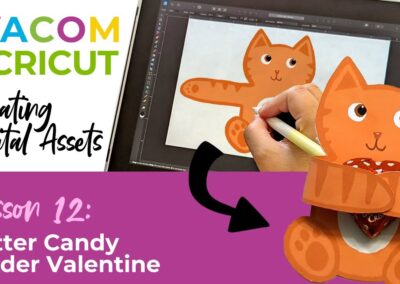
How to make Valentine’s Day Critter Candy Holders using Wacom One, Affinity Designer, and Cricut

How to make a DIY Valentine’s Day Card, with Joli Noelle David

Could unknown challengers beat an osu! legend with Wacom tablets on the line?

Creativity-Centered Technology Innovation: Wacom at CES 2024

A Wintry Journey: Artist Tommy Worthington’s Wacom One Illustration Process

How to draw a tattoo-style ice cream cone in Adobe Illustrator, with Joli Noelle David

How to make a layered Christmas ornament, using Wacom One, Affinity Designer, and Cricut

How to draw three extremely cute, simple drawings for Halloween, with Joli Noelle David
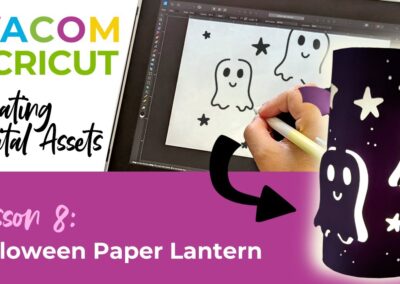
How to make a Halloween paper lantern with pop-out shapes, using Wacom One and Affinity Designer

Find your digital art style, with this innovative exercise from Collin Chan
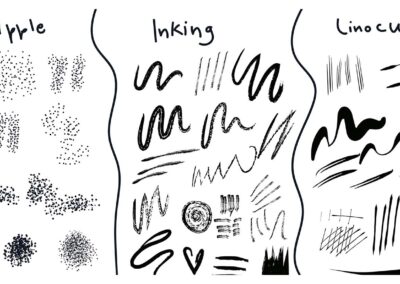
How to try an Adobe Illustrator brush study on the new Wacom One pen tablet, with Joli Noelle David
Find the Perfect Wacom Tablet for Your Creativity
Not sure which Wacom tablet is right for you? Our expert guide breaks down the best options for artists, designers, and beginners alike. Whether you are sketching, editing, or illustrating, we will help you find the perfect creative companion. Explore key features, compare models, and choose the best tablet for your workflow. Start creating with confidence and find the right Wacom tablet for your needs today.
Wacom Movink pen display
Wacom's lightest and thinnest pen display ever
Enjoy the freedom of working wherever you feel creatively inspired with Wacom Movink OLED pen display, our lightest and thinnest pen display yet. As thin as 4mm* and weighing just 420g, Wacom Movink pen display is 55% lighter than Wacom One 13 touch and 66% thinner. Connect it to your Mac or PC, and you'll have all the processing power you need for your professional work.
*4mm is measured at the thinnest part.
Follow Wacom on YouTube
Wacom’s YouTube channel is your home for all of Wacom’s video content – tutorials, interviews, process videos, new product releases, product guides, technical support, and more, including recordings of live webinars and events like our annual Connected Ink event.
Check out this enlightening interview with Nobu Ide, Wacom's CEO, at the recent Dokomi 2024 event!
Exclusive Offer: Wacom Newsletter
Subscribe today and get 5% off displays or 10% off tablets.




