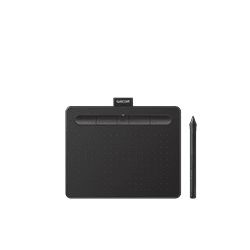Wacom’s Media Arts Technology Funding Guide
Grant and funding programs can help support classroom technology that builds stronger student-teacher connections, inspires creativity, and improves student outcomes.
A resource that we created especially with K-12 and CTE educators in mind is our Education Technology Funding Guide. In the funding guide, you can discover which programs are available to help your school invest in the learning tools – such as Wacom devices – that help students achieve their full potential.

What’s inside the Media Arts Technology Funding Guide?
- An overview of available K-12 and CTE arts and education technology grants and funding resources from governmental agencies, private foundations, and industry and professional associations across the US
- Links to online funding resources by state
- Helpful information to make writing funding proposals and grant applications easier


How to access the guide
Fill out the form below to get started. Once you’ve completed the form, you will receive the national funding guide. After that, an education specialist from Wacom will reach out with more information specific to your state or region.
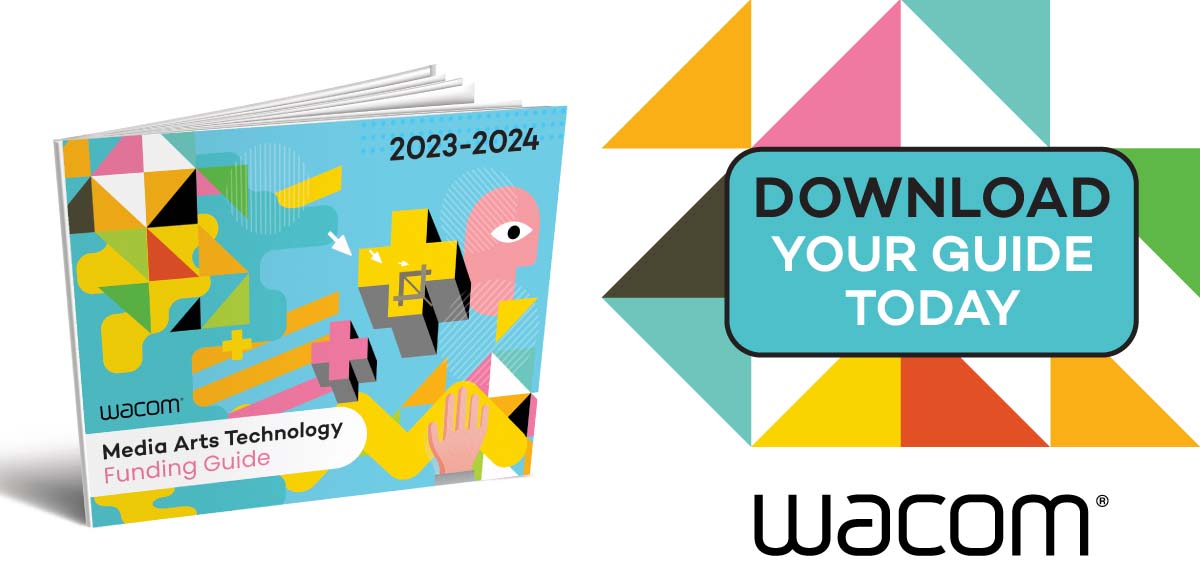
Online learning opportunities from Wacom
Wacom works with CTE, Arts Education, and EdTech organiations like the Association for Career and Technical Education, the International Society for Technology in Education, and the National Art Education Association to bring dynamic educators and thought leaders together for inspiring webinars about how to leverage creative technology in the classroom.
Recent webinar:
NAEA Open Studio Conversations: Discovering Successful Creative Career Pathways for All
January 16, 2023
4pm PT / 7pm ET
In this Open Studio Conversation Jeffrey Conger, professor of graphic design at Montana State University, explored skills and portfolio strategies that can help students pursue higher education opportunities in graphic design and media arts, career options for students considering these pathways, and the value of exploring higher education opportunities in unexpected locations.
He also talked about the value of welcoming nontraditional and neurodiverse students into art and digital media programs in both secondary and higher education.
The webinar has passed, but it and the materials provided to attendees can still be accessed here. Note: to view the webinar recording and materials, creating an NAEA account is required, but purchasing an NAEA membership is not.

Featured Presenter:
Jeffrey Conger, Montana State University
Featured past webinars:

Stay up to date with the Wacom for Education eNewsletter
Get a curated selection of all the best Wacom for Education content, alerts about upcoming webinars and events, and be one of the first to get informed of promotions and sales by signing up for the Wacom for Education email newsletter.
Explore Wacom's archive of creative education content
Whether you're looking to enhance your lectures with digital ink, try out creative lesson plans using your class set of Wacom tablets, need advice for classroom ergonomics, or want tips for securing an educational grant for your classroom, we've got you covered.
Choose a category:

Wacom and Kami for Effective Document Editing
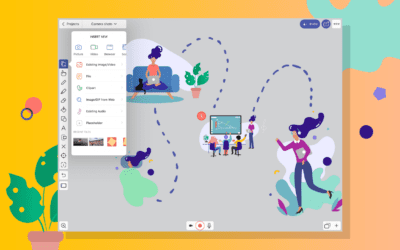
Explain Everything Meets Wacom for the Best Digital Whiteboard Experience
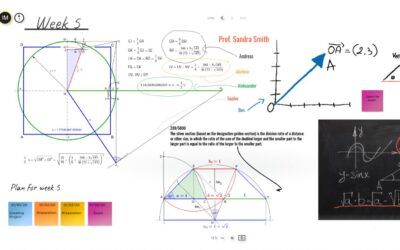
Collaboard Meets Wacom: Digital Whiteboards for Remote Teaching
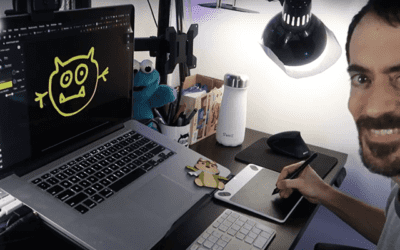
All You Need to Know to Teach with a Wacom Tablet
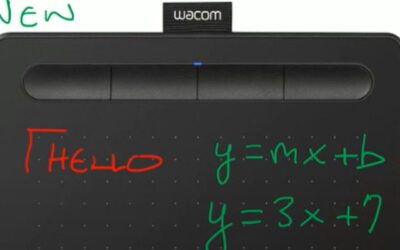
Distance Teaching and Learning with a Wacom Tablet

Recreating the Physical Classroom in a Virtual World

How to Use Wacom Tablets with Teaching Software

Every Story Begins with a Sketch – A Remote Learning Series for Animation Instructors with Travis Blaise
Choose a category:

How to manage desktop ergonomics with a graphics tablet

Wacom’s teacher tips and tricks: 5 ways Wacom tablets can support lesson planning

Teaching Untethered

Life after art school: Five creative careers you may not have considered

How to multiply yourself in the classroom this year

Digital painting fundamentals with Proko

Wacom’s teacher tips and tricks: how to get started with digital whiteboarding

How educator Joel Feenstra uses the Wacom One while back in the classroom

Utilizing the digital whiteboard and screen capture in Kami
The best Wacom products for teachers
Wacom has a range of pen displays and pen tablets for a range of different classroom needs.
Did you know? Educators get a 10% discount on all full-price products! Learn more here.
Connect with Wacom Edu on Social
How cute are these little artists?! ✍️🎨
@gypshe.art.teacher from Lexington Elementary teaches her art students how to use layers in the Google Canvas app to build digitally painted landscapes inspired by @shandoralexander`s vibrant work. 🌄
Are your students working on a cool project? Show us your #WacomClassroom!
#Wacom #WacomForEducation #Education #EdTech #DigitalArt #ArtStudent #ArtTeacher

Grab your Wacom pen, it`s #NationalDrawingDay! ✍️〰️
Whether you`re a doodler or a Da Vinci, we`re celebrating artists at all skill levels. 💚
Be sure to tag us in your latest masterpiece! #MadeWithWacom
#Wacom #WacomForEducation #Education #EdTech #Drawing #DrawingDay #DigitalArt #WacomOne

How do we... 👇
...create classrooms where every voice feels safe to be heard? 🗣️
...leverage tech tools to ensure every student has a chance to contribute in a way that feels comfortable to them? ✍️
...open up the space and opportunity to understand students holistically, building strong enough relationships to gain true insight into individual needs? 💡
Our pal @buddyxo answers these important questions for building more equitable and empowering classrooms. 👆
How do you encourage social emotional learning among your students? 💭
#Wacom #WacomForEducation #Education #EdTech #SEL #WacomOne

Hello guys! We’re the Jamfilliated jammers here at @sislercreate, working under the mentorship of @jamfilled on our show, Secrets of Belmonte.
Our story follows our main characters, Iris and Cam, as they delve into the town’s most haunted hotel in hopes of cleansing it and figuring out what caused it to fall from grace. We are currently working on a demo episode and we are very thankful for the opportunity to use the 27” Wacom Cintiq Pro in our animating workflow!
Thanks for peeking into our process, wish us luck here at Secrets of Belmonte!
#Wacom #WacomForEducation #Education #EdTech #DigitalArt #ArtStudent #Animation

Introducing Extra Credit! ➕ Your glimpse into our monthly education newsletter. 💌
Get ahead of the class! Subscribe to our newsletter and earn extra credit with exclusive lesson plans, creative career inspiration, Wacom Learning Labs and more – all delivered straight to your inbox. 📫 Sign up via the link in bio!
#Wacom #WacomForEducation #Education #EdTech #EducationNewsletter #WacomNews #TeachingTips #TeacherResources