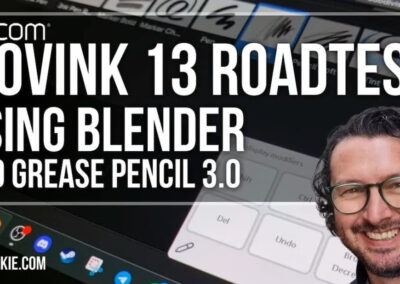Illustration by Kirk Wallace @bonehaus | www.bone.haus
The latest news from Wacom
Whether you’re a newcomer to digital art or a seasoned expert, a touch of creative inspiration is always welcome. Let’s plunge into the freshest updates from the Wacom Blog and explore the latest trends in the realm of digital art and design.
Welcome to the Wacom blog
The Wacom Community blog is a dynamic showcase of the artists, designers, editors, and creators who inspire us every day with their creativity — like Kirk Wallace, aka Bone Haus, who created this illustration. Learn more about his process here.
It’s also your go-to source for tips and tricks from industry experts, whether you’re a beginner or an experienced professional. We hope it’ll provide the inspiration you need to take your creative journey to the next level.
Featured posts

Illustration by Kirk Wallace @bonehaus | www.bone.haus
Welcome to the Wacom blog
The Wacom Community blog is a dynamic showcase of the artists, designers, editors, and creators who inspire us every day with their creativity — like Kirk Wallace, aka Bone Haus, who created this illustration. Learn more about his process here.
It’s also your go-to source for tips and tricks from industry experts, whether you’re a beginner or an experienced professional. We hope it’ll provide the inspiration you need to take your creative journey to the next level.
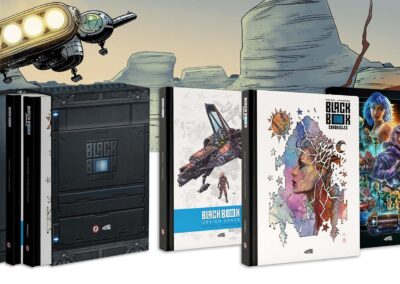
A look inside The Black Box Chronicles at the Wacom Experience Center
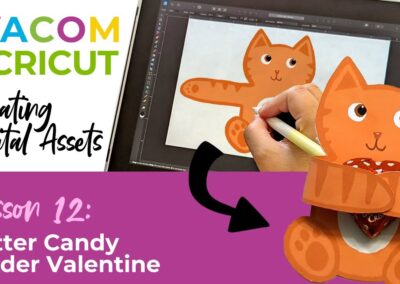
How to make Valentine’s Day Critter Candy Holders using Wacom One, Affinity Designer, and Cricut

How to make a DIY Valentine’s Day Card, with Joli Noelle David

The best anime and manga series about art
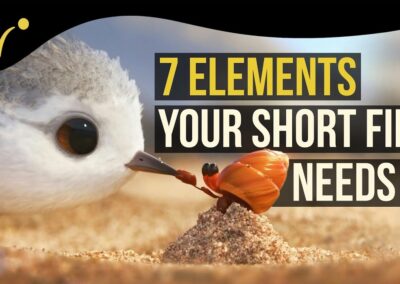
How to write for animation: Making a short film in three acts with Pietro Schito
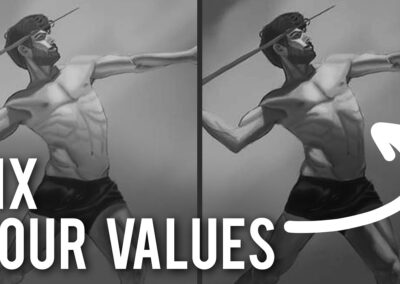
Painting tips for digital artists from Proko, Part One

Let’s Get Animated with Josh Pinker! Episode 2: Animating a 2D Ball Bounce
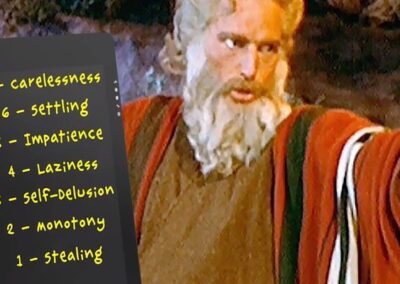
The top seven digital painting mistakes to avoid, with Proko

Let’s Get Animated with Josh Pinker! Episode 1: Toon Boom Basics

How to design your own custom Holiday wrapping paper

The Multimodal Magic of WILL SDK for Ink: 3 Facets of Life Ink – project by Wacom & Ars Electronica Futurelab

Create a 3D fantasy world of ancient craftsmanship and dwarven ingenuity with Iron Forge, KitBash3D’s new Kit

Fostering Success Together: Seven Ways to Engage Parents and Students in Digital Arts Career and Technical Education

Young, Gifted, and #Drawingwhileblack: 14 Stunning Artists to Follow

Connected Ink Recap: The PAR Lab’s innovative climate change animation project
Learn to draw
Manga, comic, & anime
Photo editing
3D
YouTube
Explore by category
Professionals in nearly every creative field — comics, 3D art, design, illustration, editing photos or video, 2D animation, and much more – use Wacom. But beginners, hobbyists, and everyone getting into digital creation have found that Wacom is the perfect creative partner, too. Check out all of the great stuff our creators have made with Wacom, or get tips, tricks, or tutorials for your next creative project.

Teaching, learning, and visual thinking with Bamboo Paper

Creating an enchanted 3D world with KitBash3D artist Daniel Dana
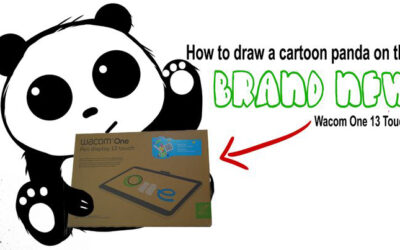
How to draw a cartoon panda on the new Wacom One 13 with Collin Chan

Fleeting Summer: an illustration process video with Taylor Yingshi

How to create monogram letter art with Wacom for Cricut Design Space

How to solve drawing problems in digital painting, with Proko

So you want to be a concept artist? Advice from professionals on how to get started

Creativity Camp: Strengthening your photo observational skills with Bea Lubas
Wacom’s Connected Ink presents: Ordinary Days of Creativity
Bringing Real Animals to Life in Animation With Aaron Blaise and Wacom
Oscar nominated animator Aaron Blaise shares how real-life animal behavior and movement inspire his animated characters. From his work on classics like The Lion King and Mulan to his passion project, Snow Bear, Blaise offers a rare glimpse into the creative process behind his stunning 2D animations.
Whether you’re an animator, artist, or fan, this session is packed with inspiration and expert insights to elevate your creative journey.
Find the perfect Wacom tablet for your creativity
Not sure which Wacom tablet is right for you? Our expert guide breaks down the best options for artists, designers, and beginners alike. Whether you are sketching, editing, or illustrating, we will help you find the perfect creative companion. Explore key features, compare models, and choose the best tablet for your workflow. Start creating with confidence and find the right Wacom tablet for your needs today.
Wacom pen display & tablet promotions
Explore a variety of discounts and promotions for significant savings on new and refurbished Wacom products. Upgrade your creative toolkit with limited-time offers for artists, designers, and enthusiasts. Stay informed about the latest promotions on our website and through our newsletter, so you never miss a perfect deal.
All prices and promotions are valid in the US only. For information about promotions in LATAM or Canada, please visit your local store via the LATAM Store Finder or the Canadian eStore.
Wacom Movink pen display
Wacom’s lightest and thinnest pen display ever
Enjoy the freedom of working wherever you feel creatively inspired with Wacom Movink OLED pen display, our lightest and thinnest pen display yet. As thin as 4mm* and weighing just 420g, Wacom Movink pen display is 55% lighter than Wacom One 13 touch and 66% thinner. Connect it to your Mac or PC, and you’ll have all the processing power you need for your professional work.
*4mm is measured at the thinnest part.
Ready to create anywhere? Get your Movink digital drawing display now.

Wacom Cintiq Pro vs. Wacom Movink
HD vs 4K: The truth about screen resolution on drawing display tablets
There are many different drawing tablets and pen displays on the market these days, from many different brands. Each of them has different features, specifications, build quality, and price.
Something a lot of consumers are looking at is screen resolution. But what does screen resolution really mean? How important is it for artists? And why do different Wacom products have different resolution displays?
Follow Wacom on YouTube
Wacom’s YouTube channel is your home for all of Wacom’s video content – tutorials, interviews, process videos, new product releases, product guides, technical support, and more, including recordings of live webinars and events like our annual Connected Ink event.
Check out this enlightening interview with Nobu Ide, Wacom’s CEO, at the recent Dokomi 2024 event!
Exclusive Offer: Wacom Newsletter
Subscribe today and get 5% off displays or 10% off tablets.